
March 3, 2020, WhatsApp launched dark mode. It is finally available on Android and iOS. You can now manually set dark mode for WhatsApp.
Enabling it is very easy. Here’s what you need to do.
1. Go to play store or app store.
2. Type WhatsApp like you want to download it then you click Update
3. Go to WhatsApp settings
4. Click chat– theme, wallpaper, chat history.
5. Click Theme then you activate dark mode.

NOTE: If not suitable to you, you can always switch back to light mode.
WHY YOU SHOULD USE DARK MODE.
1. HELPS EYE STRAIN.
Dark mode helps you from straining your eyes. The day is dark. Your screen is bright. Eyes hurt. Day is dark. Screen is dark. Eyes does not hurt. This helps you retain a good sight.
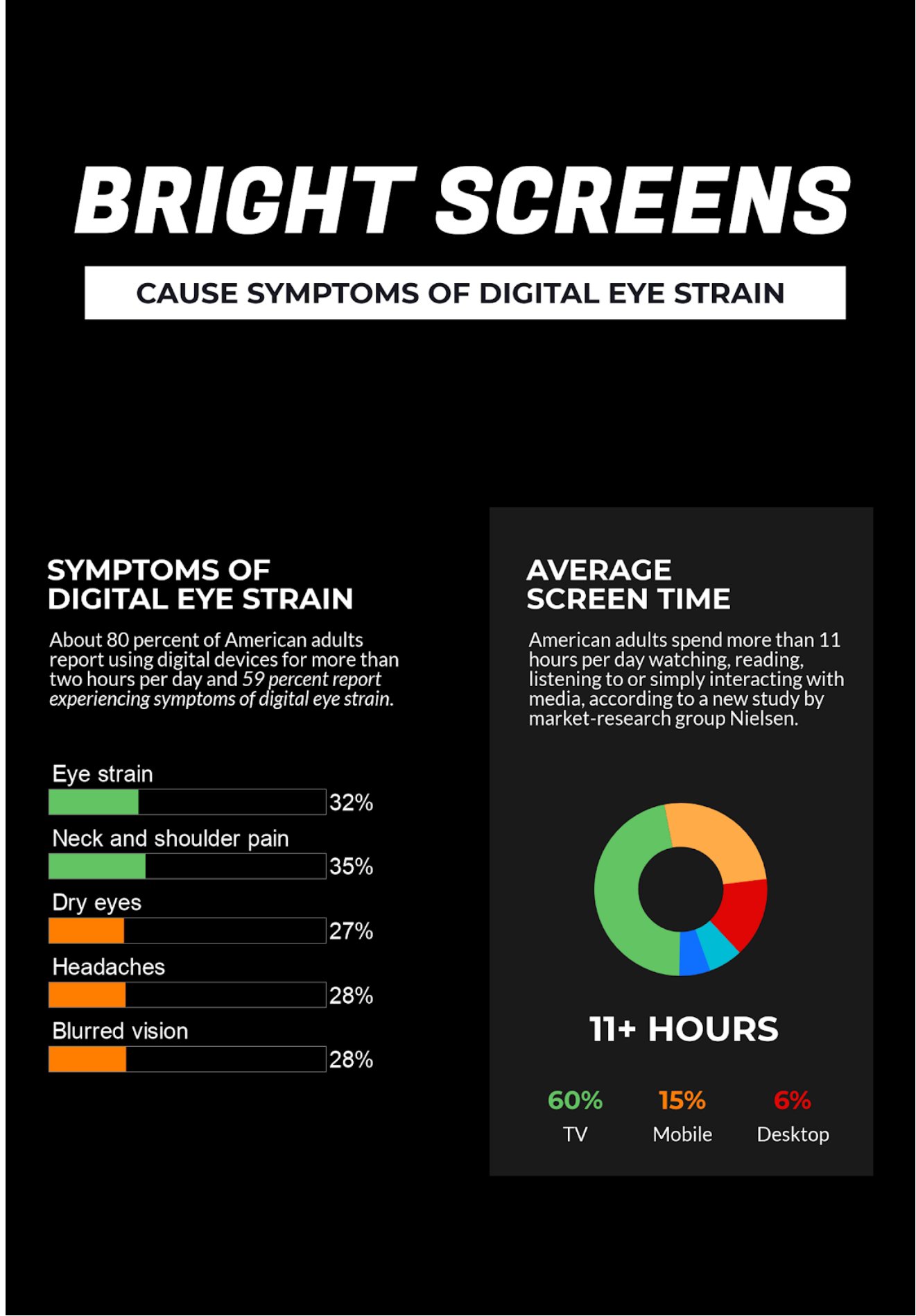
2. SAVES BATTERY.
Dark mode saves battery. Research has It that ‘ At 100% screen brightness, the dark interface is saving a whopping 60% of screen energy. In addition, it looks gorgeous and amazing.
This is permanently available on Android 10 and iOS.
If this article was helpful, subscribe to get the latest articles and also share to friends.



20 comments On HOW TO ACTIVATE WhatsApp DARK MODE.
Thanks, I appreciate.
SocialMediaGirls very informative articles or reviews at this time.
Touch to Unlock I am truly thankful to the owner of this web site who has shared this fantastic piece of writing at at this place.
Your point of view caught my eye and was very interesting. Thanks. I have a question for you.
Your point of view caught my eye and was very interesting. Thanks. I have a question for you.
Your point of view caught my eye and was very interesting. Thanks. I have a question for you.
Thank you for your sharing. I am worried that I lack creative ideas. It is your article that makes me full of hope. Thank you. But, I have a question, can you help me?
Your point of view caught my eye and was very interesting. Thanks. I have a question for you.
Thank you for your sharing. I am worried that I lack creative ideas. It is your article that makes me full of hope. Thank you. But, I have a question, can you help me?
Can you be more specific about the content of your article? After reading it, I still have some doubts. Hope you can help me. https://accounts.binance.com/id/register?ref=GJY4VW8W
Can you be more specific about the content of your article? After reading it, I still have some doubts. Hope you can help me.
I don’t think the title of your article matches the content lol. Just kidding, mainly because I had some doubts after reading the article.
I don’t think the title of your article matches the content lol. Just kidding, mainly because I had some doubts after reading the article. https://www.binance.info/register?ref=P9L9FQKY
Thanks for sharing. I read many of your blog posts, cool, your blog is very good.
Thanks for sharing. I read many of your blog posts, cool, your blog is very good. https://www.binance.info/es/register?ref=T7KCZASX
Can you be more specific about the content of your article? After reading it, I still have some doubts. Hope you can help me.
Thanks for sharing. I read many of your blog posts, cool, your blog is very good. Skapa personligt konto
Can you be more specific about the content of your article? After reading it, I still have some doubts. Hope you can help me.
Your point of view caught my eye and was very interesting. Thanks. I have a question for you.
Can you be more specific about the content of your article? After reading it, I still have some doubts. Hope you can help me.